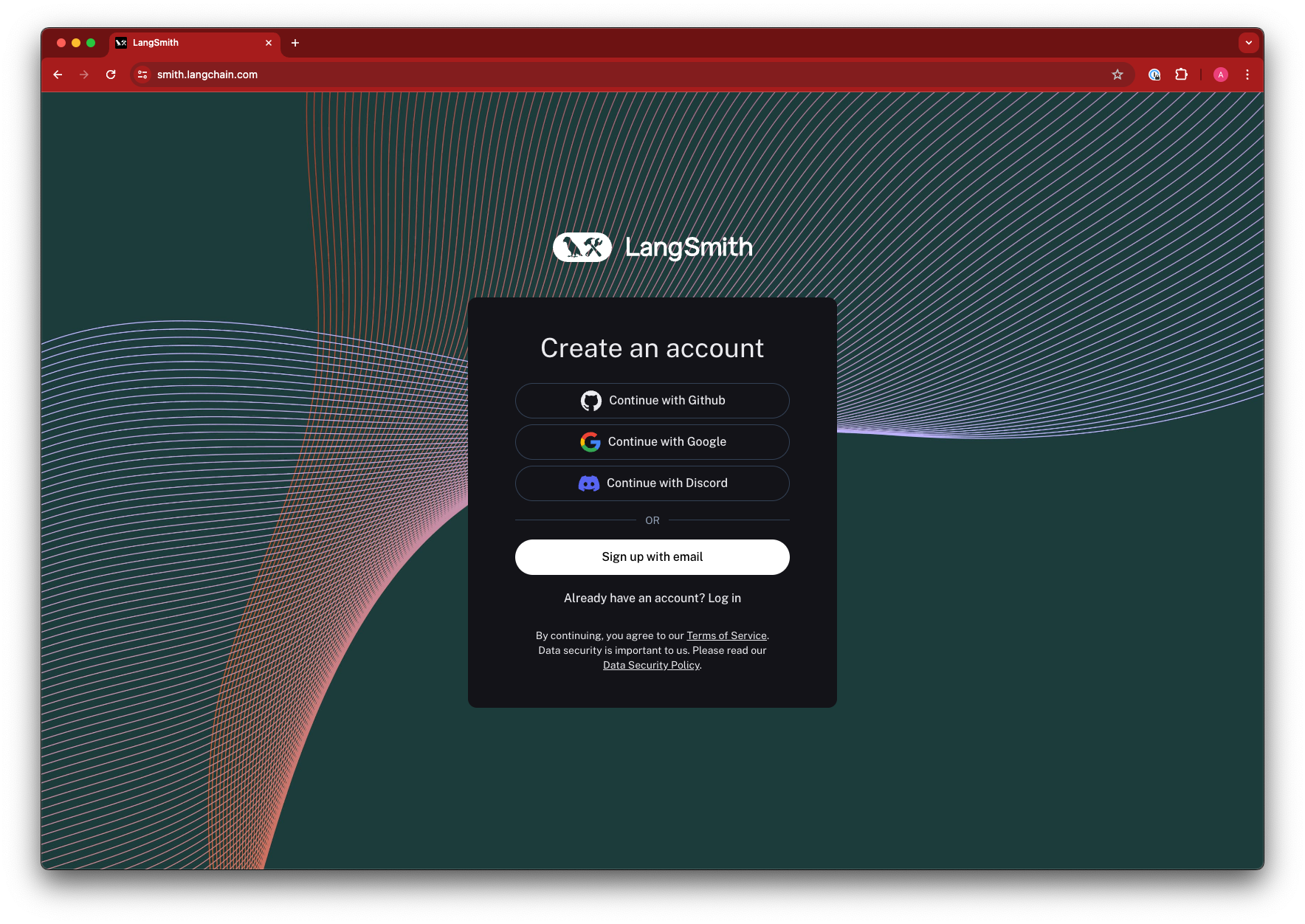
API keys
LangSmith supports two types of API keys: Service Keys and Personal Access Tokens. Both types of tokens can be used to authenticate requests to the LangSmith API, but they have different use cases. For more details on Service Keys and Personal Access Tokens, refer to the Administration overview page.Create an API key
To log traces and run evaluations with LangSmith, you will need to create an API key to authenticate your requests. API keys can be scoped to a set of workspaces, or the entire organization. To create either type of API key:- Navigate to the Settings page and scroll to the API Keys section.
- For service keys, choose between an organization-scoped and workspace-scoped key. If the key is workspace-scoped, the workspaces must then be specified. Enterprise users are also able to assign specific roles to the key, which adjusts its permissions.
- Set the key’s expiration; the key will become unusable after the number of days chosen, or never, if that is selected.
- Click Create API Key.
The API key will be shown only once, so make sure to copy it and store it in a safe place.
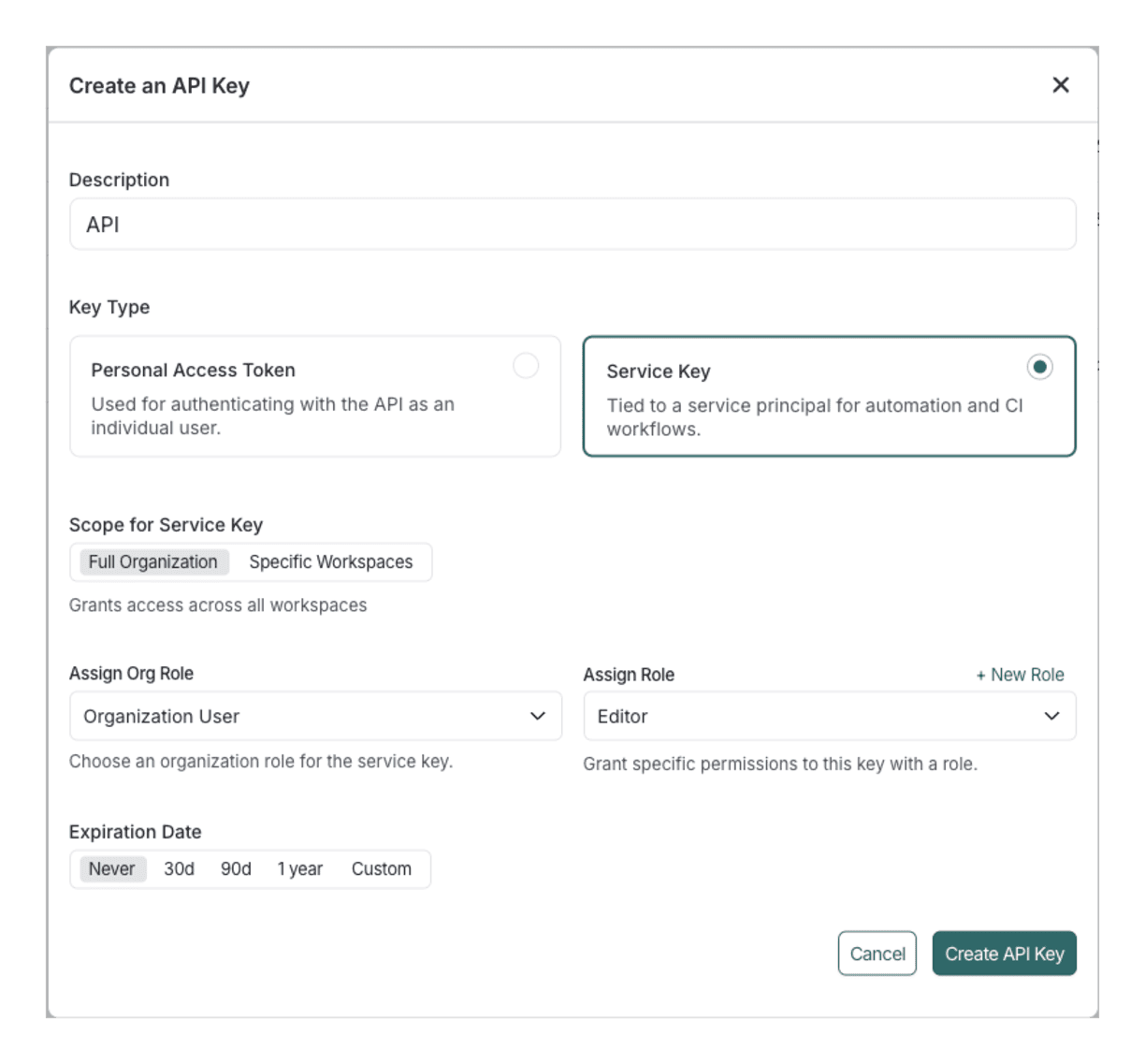
Delete an API key
To delete an API key:- Navigate to the Settings page and scroll to the API Keys section.
- Find the API key you need to delete from the table. Toggle Personal or Service as needed.
- Select the trash icon in the Actions column and confirm deletion.
Configure the SDK
You may set the following environment variables in addition toLANGSMITH_API_KEY.
This is only required if using the EU instance.
LANGSMITH_ENDPOINT=https://eu.api.smith.langchain.com
This is only required for keys scoped to more than one workspace.
LANGSMITH_WORKSPACE_ID=<Workspace ID>

